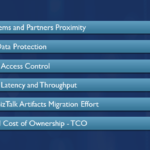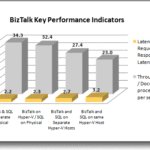Functions of Logic App
It’s time to check another new function of the new logic app.
“Batching” is handy when you need to go on group massages before processing them. For example, to save transaction costs. You might need a group API cost and send an object as an array.
Instead of sending an individual request or in some scenarios, when you want to send EDI transactions Or in another scenario where you are sending too many messages, through a downstream system and possibly overrunning them.
With the help of batching, you can group your messages to send to a smaller group of messages to the downstream system. To send batching in the logic app, we have to create two separate logic apps.
- The first logic app is set up to receive and collect batch messages until the release criteria are met. Release criteria can be based on massages count, Batch size, or schedule.
- The second logic app is the Batch Sender logic app that sends messages to the batch receiver.
Now let’s get started with the demo.
In this demo, we will use HTTP requests and response connectors to receive external orders. We need to batch together real-time customer orders and send them out in batches of three via email.
There is a simple example that shows the batching side of the logic app. Other than HTTP requests and response connectors, we will use the batch action and trigger, compose, and Gmail connectors.