How Google App Engine replaced the Sharepoint Hosted Apps in a Field Services Company
Location: USA
Industry: Field Services Management
Project Summary
The client is a field services company that provides turn-key operational support services to construction, utilities and telecom sector in the US. The main services are site and plant maintenance for large enterprises. The core activities of the company also include access chamber placements, trenching, fiber backhaul, fiber splicing, structured wiring, maintaining electrical infrastructure, 24/7 maintenance of utility infrastructure and predictive maintenance of clients’ sites.
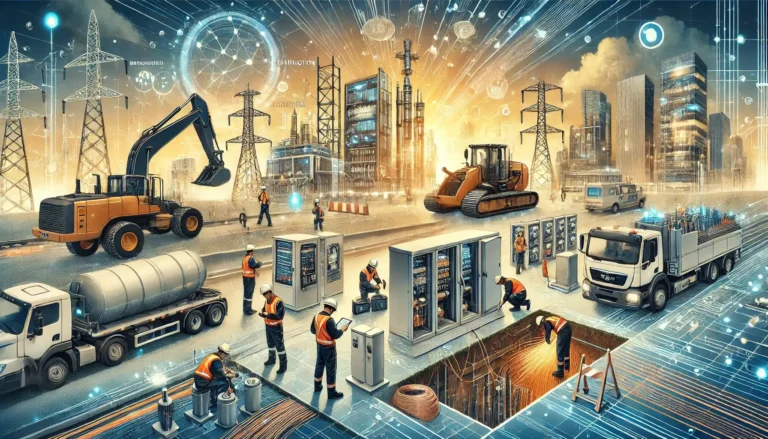
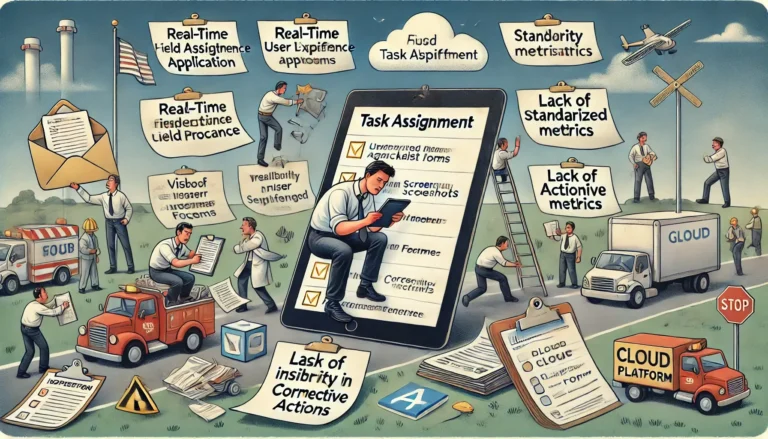
Challenges
- Lack of real-time user experience for the field inspectors when using the task assignment application
- Difficulty for field inspectors when they tried to upload screen shots against each checklist item
- Attaining strategic alignment with the customer (Google) & delivering maintenance services to Google using Google’s own cloud platform
The client was using a field service application for their field inspectors to perform predictive and routine maintenance of buildings. The technicians used to perform multiple sets of inspections against each installation and captured screenshots of the inspected installations. Pictures and documents that were used had little or no controls and security. There was a lack of standard forms or templates that field inspectors could use and the whole process did not have standardized procedures for taking specific pictures.
Gradually, the process-related anomalies compounded into business problems such as the lack of visibility in inspection and maintenance processes, lack of actionable metrics for job completion, inspection failures, items requiring retraining, and difficulty in corrective action requirements. The data and inspection activity tracking was all over the place, but without a process oriented approach to accomplish goals. The primary features in the client’s existing application lacked the depth and functionality to support decision making for the field technicians and visibility for the back office personnel. The client realized that there has to be a better system in place to help the field staff to carry out inspections and report the important performance metrics.
Solutions
Allied Consultants proposed two solutions to deliver a web-based and scalable field service tool. Switching over from the SharePoint platform to Google App Engine was not as hard of a decision since the client already intended to strategically align their operations with Google.
The first solution was to use the Google App Script (based on JavaScript) to make the web application using Google’s in-browser programming console. Google App Script provides a Rapid Application Development (RAD) platform to deliver fast, stable and feature-rich experience for the end users. Hosting and maintenance of applications built on App Script is absolutely free with your Google Apps for Work subscription. Additionally, App Script has built-in optimization (using built-in caching) that minimizes the number of reads & writes that improves the script performance.


The second solution was to use Google App Engine allowing us to create a full-stack server side environment that provides coding capability in Python, Java, PHP, and Go. However, the cost and time required to build the application using App Engine was higher compared to the Google App Script. Nevertheless most businesses using this type of infrastructure as a way of promoting a server-client relationship. However, it is still a fragile relationship, and requires the help of cdn performance tests and monitoring to maintain.
Instead of opting an E2E (end-to-end) solution, the client’s project team lead chose Google App Script to immediately get the development started and have a field-ready application within 6 weeks.
In the first phase of the project, Allied Consultants developed a tablet optimized UI (User-Interface). The dashboard developed for this application contained drill-down reports, workflows and alerts. The new application was made to display only projects related to each inspectors own domain. The end users (field inspectors & technicians) were delivered only the user-relevant information in a cascading effect. The client had given 6 weeks time to deliver a lean version of this field service application. Using the Google App Script allowed us to provide a time and cost efficient solution. A field-ready application was delivered in the fourth week of project conception using the RAD methodology.
Results
Some of the major business benefits that the client obtained are:
- Replacement of current multiple subscription-based package solutions with a single subscription based solution (Google Apps for Work)
- A Savings of $25 per user as Google Apps for Work only costs $10 per user per month
- Saved the application hosting cost by shifting the app from SharePoint to Google App Engine
Major process improvements included:
- Real Time inspections from field to back office
- Capture pictures and inspections via hand held device
- Increase communications between field and back office
- Role based security (Inspector, Engineer, Back-Office, IT, Executives, Subcontractor)
- Increase process efficiency and provides meaningful business metrics


Future Development Plan
- Ability to save inspections in offline mode
- Converting web based tool to a native Android app
- Extending the Field Service Application to include other inspection types
Get In Touch With Us
we believe in cutting edge solutions and are committed to your success
