Wippit Line by Line 3D Printing
Location: London
Industry: E-commerce
Problems
Designers and brands used to upload their designs in Wippit Box and marketplace user used to view, pay, and download the designs through Wippit client. The problem faced by Wippit was when designers and brands used to upload their 3D printing designs, marketplace users used to download it, and then he could have printed the same design numerous times without paying.
Once marketplace users used to download the design, the control of designers and brands was lost over the file. The basic problem that required a solution were:
- One-time buying and then unlimited prints.
- Stealing/copy of designs uploaded
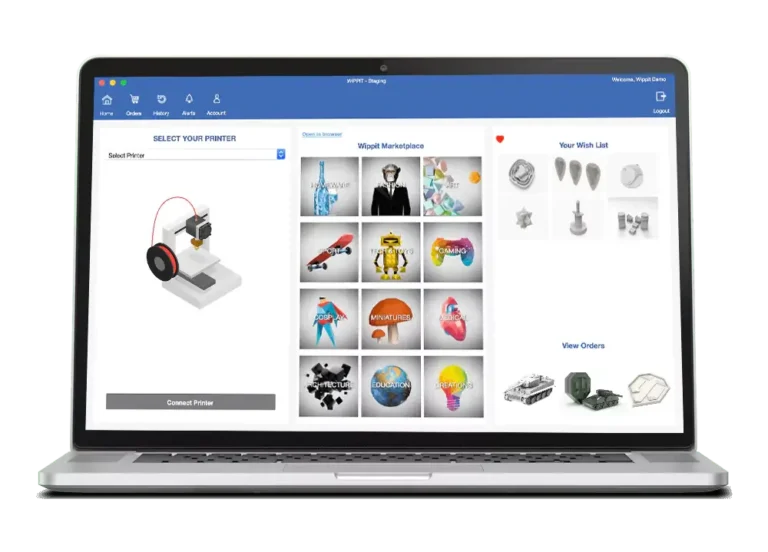
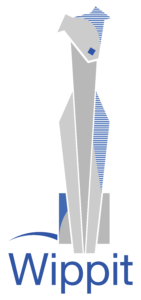
Solutions
Wippit facilitated the connection between a seller of 3D printing designs and the buyer through the registration of 3 types of users:
- As a brand (a Company selling 3D print designs)
- As a designer (an individual selling 3D print design)
- As a marketplace user (a company or individual buying the design)
To facilitate the connection, Wippit software consisted of four parts:
- Wippit box which is a desktop application made in Python and is for brands and designers
- Wippit client which is a desktop application made in Python and is for buyers
- Wippit dashboard which is a web application made in ASP.net MVC and is for admin, brands, and designers
- Wippit marketplace which is a web application made in ASP.net MVC and is for buyers
Solutions
Designers and brands used to upload the designs and software’s used to convert them into files that are readable by the printers.
The roles of all of the above four parts are as follows:
- Wippit box is for brands and designers. The application is to be downloaded and installed. The designs are uploaded and processed through this box application. During the processing of designs, they are converted into G-codes understood by the printers. Wippit supported 80 to 100 types of printers including FDM, SLA, and DLP types. Whenever a file is processed, it processes G-codes for all types of printers. If 100 printers are supported, for each design 100 G-code files would be created. Processing also generates thumbnails, images, and 360 views of the designs.
- After the completion of the process, the designer and brand will use the Wippit dashboard and set the price for the designs. They will also set the type of design to either single color or multicolor, a single part, or multipart. The single part used to print the image as a single object whereas, multipart means each part of the image is printed separately. The Wippit dashboard presents the items to brands and designers.
- Wippit marketplace is for marketplace users through which they can buy. The wippit marketplace is integrated through PayPal to support payment.
- Wippit Client is used to facilitate the print command. Once a print command is given by the buyer, the Wippit client connects to the server and selects the G-code processed. Through this, it is used to print the designs. Once printed, the designs are transferred to history.
The solution provided to solve the problem was that designs were not uploaded, and marketplace users would not have the option to download it and instead, as soon as the marketplace user would buy the design then the command to print will be given line by line. Users cannot download the file they can only send a print to printer and our software sends line by line commands to a printer without downloading design and G-code files. Once printed the status would be marked as complete and the user will not be able to print it again.
Tech Stack
- Asp.net MVC
- Python
- SQL Server
- MS Azure
- Paypal
Benefits
Through this solution, Wippit was able to :
- Ensure that for each print, marketplace user pays for the design
- No downloading of the file, therefore, stealing or copy of designs was stopped
- Gained control of design files
- Generation of higher revenue and profits
Get In Touch With Us
we believe in cutting edge solutions and are committed to your success
