Introduction to Azure Logic Apps
Microsoft plans to reduce the complexity of building integration solutions. But, the historical complexity of BizTalk acts as an inhibitor to end client’s empowerment. The company recently launched logic apps, that is, applications that automate business processes across different hosted and on-premise APIs and services. Microsoft’s new iPaas (integration platform-as-a-service) is getting a lot of traction.
Logic Apps (LA) are a part of the Azure App Service suite. It is a cloud-based integration platform and has a visual designer that is used to automate business process execution and workflow. A major benefit is that developers can make modern integration workloads via REST and JSON in Logic Apps. The iPaaS will help to do away with bulky message brokers.
Microsoft’s move towards Logic Apps
By now, Microsoft partners may know that Microsoft frequently releases products in which the company is interested. Have a look at the following timeline that Microsoft’s Steef-Jan shared in a blog post.
The timeline shows that Logic Apps is scheduled to have frequent releases in 2016 and a year-round addition of standard and premium connectors. On the other hand, there’s nothing serious in BizTalk upgrades. It means that Microsoft is taking the product seriously. MSFT’s solution partners have something new to bet on.
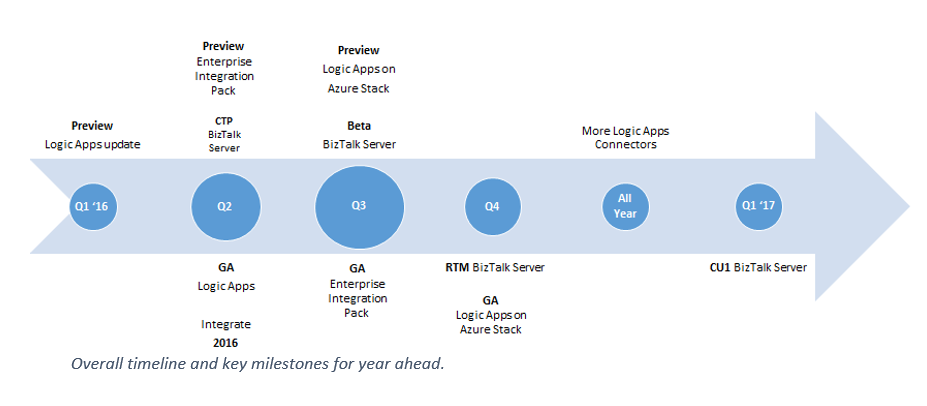
Source: Redmond Magazine
A move towards browser-based integration tools and Microsoft’s gradual but consistent “cloud-first” strategy makes Logic Apps as an important tool that Microsoft will heavily promote in next 12-24 months. Microsoft’s integration offerings will converge into Azure platform over time.
Let’s dive into the main features and capabilities of Azure Logic Apps.
Features & capabilities
Triggers
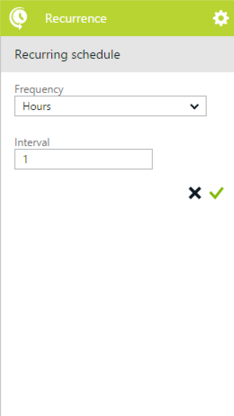
Triggers are what make your logic app run. Use Logic Apps to design workflows that start from a trigger and then execute a series of steps. To start your workflow on a predefined schedule, add a recurrence trigger.
Source: Microsoft, Azure
Connectors
Extensibility and common connectivity are two core principles used in Azure App Service. A connector is a type of API App (more on it later) that has the sole purpose of connecting two applications. Use connectors to connect your new Logic Apps to existing services (such as SaaS apps). These connectors also help in analytics, monitoring and managing authentication.
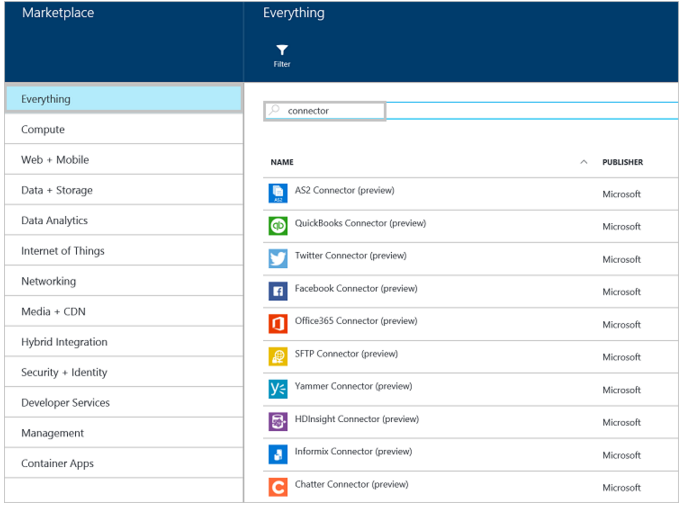
Source: Microsoft Azure
Standard connectors: Office 365, SalesForce, Sugar CRM, OneDrive, DropBox, Marketo, Facebook, and many more.
Enterprise connectors: SAP, Oracle, DB2, Informix, and WebSphere MQ
Hybrid connectors: You can connect your cloud application/logic app with on-premise BizTalk server using the hybrid connector.
APIs Apps
Logic App’s building block is API Apps and can be called an API Apps’ orchestration. For advanced integration capabilities, you can use BizTalk API Apps are available in the marketplace. You can develop your own app and upload it to the market place. On a broad level, you may perform the following using your API Apps.
- Trading Partner Management
- Validate
- Extract
- Transform
- Encoders
- Support for EDI formats like X12, EDIFACT, and AS2
You can access a comprehensive list of connectors and API Apps here.
Advantages of using Logic Apps
UI based & templates: You’ve to write little code as you’ll be using no-code designer for rapid creation of your apps. Plus, you’ll have the liberty to choose from dozens of pre-built templates. Built-in API apps are available having built-in BizTalk services. Custom build API apps can also be integrated into a Logic App providing more control over the application.
Strong diagnostics: You don’t have to play much with your code to extract/trace exceptions. You can use built-in diagnostics.
Platform independent: It can be accessed from a tablet, PC or mobile phone.
Marketplace: You can develop your own plug-in and connectors, and sell in the Azure marketplace.
Logic Apps use cases to explore
Claus Sorensen puts it right by saying that “every business has secondary not-quite-as-essential use cases where something like Logic apps might be appropriate“. However, start exploring now so that when the product is mature, you would’ve already practiced the platform and ready for deploying complex integration workflows.
Related Posts
Comments (2)
Comments are closed.

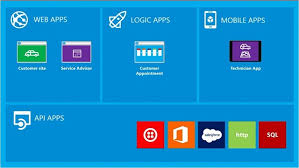

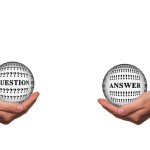
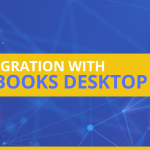
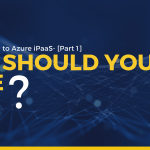

Viswanath
January 3, 2017How to securely expose the Logic App trigger endpoint, say Request as an API through the APIm. I would like to add OAuth2 mechanism available within the APIm and provisioned by AAD. Do you have some documentation/information on this.
Usman Shaheen
April 6, 2017Every request endpoint for a logic app includes a Shared Access Signature (SAS) as part of the URL. Each URL contains a sp, sv, and sig query parameter. Permissions are specified by sp, and correspond to HTTP methods allowed, sv is the version used to generate, and sig is used to authenticate access to trigger.
Azure API Management can expose a public or private endpoint for the logic app, which could use OAuth. When a request is received, Azure API Management forwards the request to the logic app. You can use the incoming IP range settings on the logic app to only allow the logic app to be triggered from API Management.
please check these links for more details:
https://docs.microsoft.com/en-us/azure/logic-apps/logic-apps-securing-a-logic-app
https://docs.microsoft.com/en-us/azure/api-management/api-management-howto-oauth2