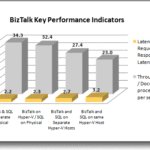BizTalk Migration to Azure iPaaS – Lift & Shift vs Hybrid Integration [Part 2]
This article is part 2 of a 6-part series regarding BizTalk Migration to Azure iPaaS. Part 1 can be accessed here.
.
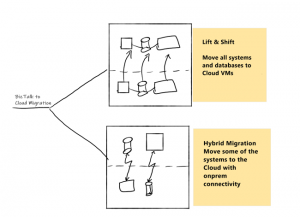
We have two migration paths for existing BizTalk implementations:
1. Lift and Shift
With this approach, we move all BizTalk Servers and dependent systems to Azure VMs. It is better to move all dependent systems to Azure VMs too to avoid network connectivity issues between Azure VMs and on-premises systems and services.
The benefits are:
- Reduced infrastructural costs: we can provide the VMs with basic load requirements and scale them up on demand. Azure VM gives choice to BYOL (bring your license), i.e. we don’t need to buy new Windows, BizTalk Server, and SQL Server licenses for Azure VMs, as we can use existing ones from an on-premises setup.
- Reliability: we should deploy Azure VMs with an Availability Set. Azure makes sure that the VMs you place within an Availability Set run across multiple physical servers, compute racks, storage units, and network switches. A hardware or software failure will affect only a subset of the VMs, and the overall solution stays operational. Azure VMs also provide periodic backups of the VMs that are saved in geo-redundant storage.
2. Hybrid Integration
Hybrid Integration means that some legs of the integration solution are running on an on-premises BizTalk Server and some are up in the Cloud. BizTalk 2016+ offers adapters to connect to Azure iPaaS components, like Logic Apps, Service Bus, and Azure Functions.
Logic Apps adapter in BizTalk provides seamless and secure connectivity to Serverless Logic Apps. With Service Bus Messaging and Event Hub adapters in BizTalk, we can exchange messages with Azure Service Bus and Event Hub. We can keep some of our processes within on-premises environments and move integrations with SaaS products on Azure.
This diagram illustrates the end-to-end (E2E) architecture of B2B integration in the cloud. The left side shows an external trading partner, while the right side shows internal line-of-business (LOB) partners. The middle portion highlights the heart of the integration pipeline, involving B2B processing using Azure Logic Apps.
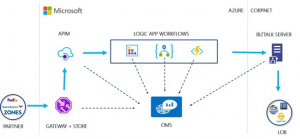
A core principle for any migration is putting minimal to zero impact on partners and systems, both upstream and downstream. This principle is the reason BizTalk Server still appears in the pipeline. Here, the BizTalk Server is acting as a proxy for connecting from Azure to LOB systems on the corporate network without requiring any changes from downstream systems. This approach is an interim strategy, so we plan to remove the BizTalk Server in the next phases.
If you need help deploying them in your current infrastructure, get in touch with our Microsoft Certified Experts and schedule a 15-minute assessment by clicking here.
Part III will cover key things you need to take care of while migrating to Azure iPaaS.
Please use the form below to schedule a free assessment of your current Integration setup.
[inbound_forms id=”form_13020″ name=””]