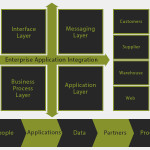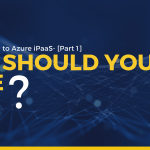New Logic Apps Features – August 2017
What’s new in Azure Logic Apps?
Azure Event Grid
Azure Event Grid is the event-based routing as a service offering from Microsoft that aligns with their “Serverless” strategy. Azure Event Grid simplifies the Event Consumption logic by making it more of a “Push” mechanism rather than a “Pull” mechanism – meaning, you can simply listen to and react to events from different Azure services and other sources without having to constantly poll into each service and look for events. Azure Event Grid is a game-changing feature from Microsoft in the #Serverless space.
The best example where you can use Azure Event Grid is to automatically get notified when any user makes a slight modification to the production subscription, or when you have multiple IoT devices pumping telemetry data.
Azure Event Grid Connectors for Logic Apps
At present, there is an Azure Event Grid Connector with only one trigger – Azure Event Grid – When a resource event occurs. You can use this connector to trigger events whenever a resource event occurs.
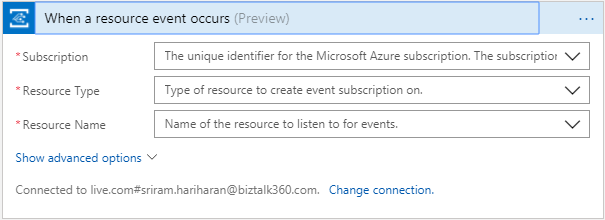
Custom HTML and CSV headers
If you have an array of data (for example, #Serverless on Twitter), you can easily convert the information into a CSV document or HTML table by using the “Create CSV Table” action. Later, you can pick up this CSV table and easily embed it in an email.
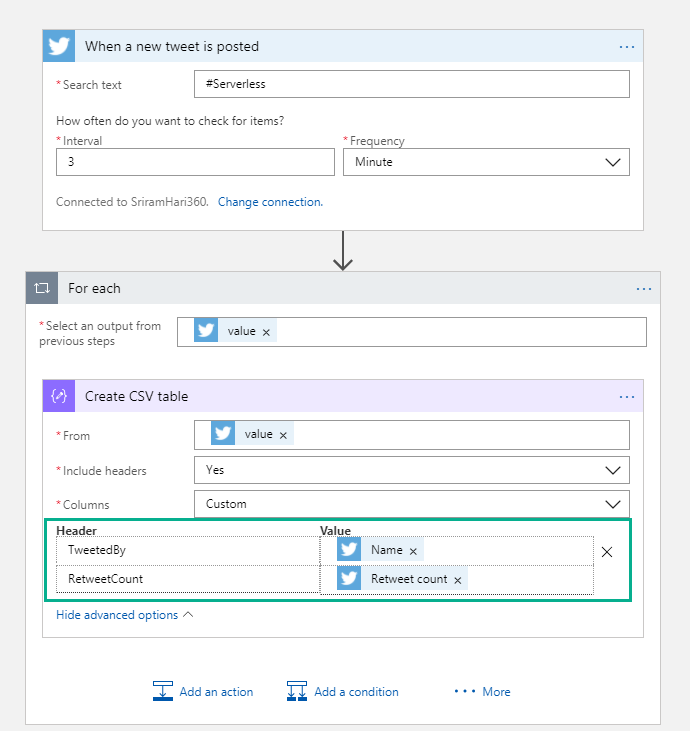
Enable log analytics from create
An easier way to enable Log Analytics is by toggling the status while creating the Logic App. You no longer need to go to the Diagnostics section to enable Log Analytics.
A link to more details on how you can integrate Azure Logic Apps and Log Analytics is given below.
https://blogs.biztalk360.com/azure-logic-apps-oms-monitoring-preview/
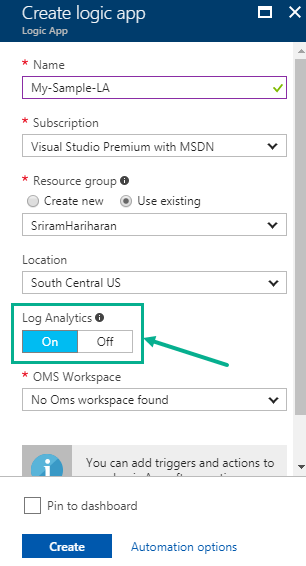
OMS Workspace Dashboard
Create a global dashboard for all the available Logic Apps under your subscription. View the status of the Logic App, the number of runs, and additional details.
A link to more details on how you can integrate Azure Logic Apps and Log Analytics is given below.
https://blogs.biztalk360.com/azure-logic-apps-oms-monitoring-preview/
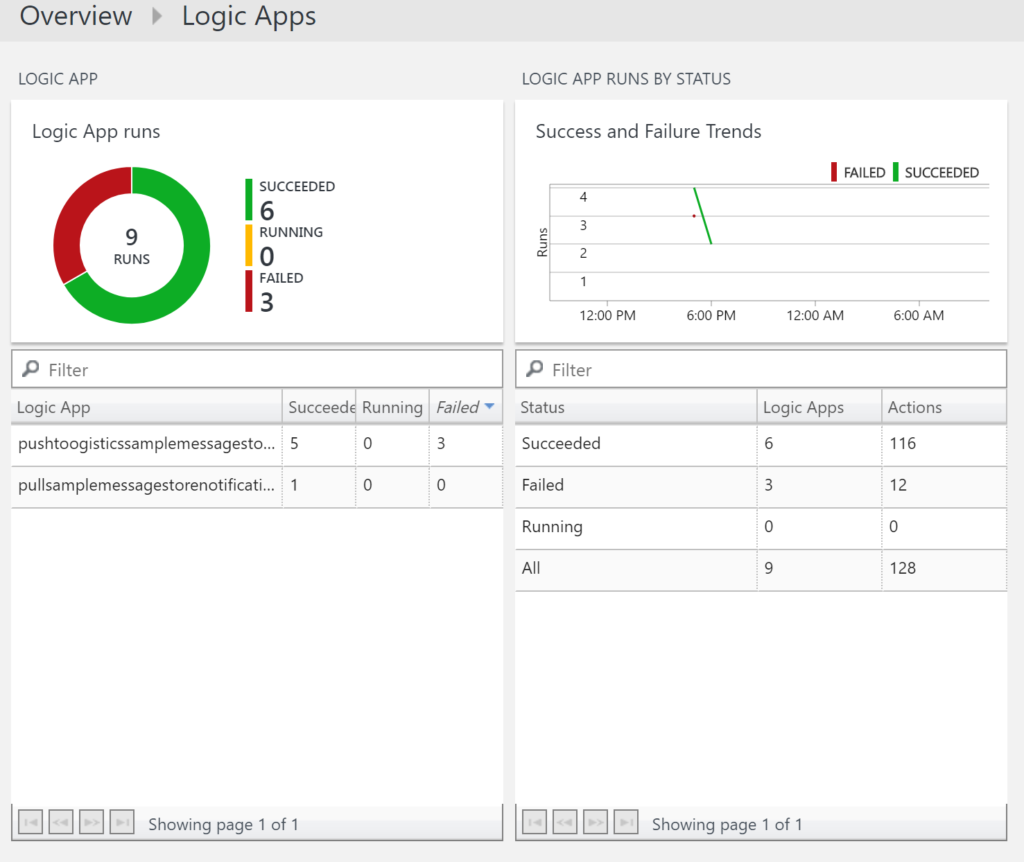
Peek at the code view
Say, you are working with Logic Apps and you add a connector. From now, you can easily switch between the code view and designer view by clicking “Peek code” from the Options drop-down.
Note: At present, the Peek code is available only in Read-Only mode. If you wish you need to edit the code directly from here, you can send the Logic Apps team feedback on Twitter or through User Voice.
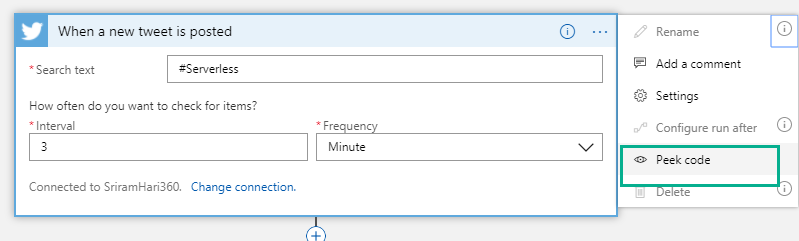
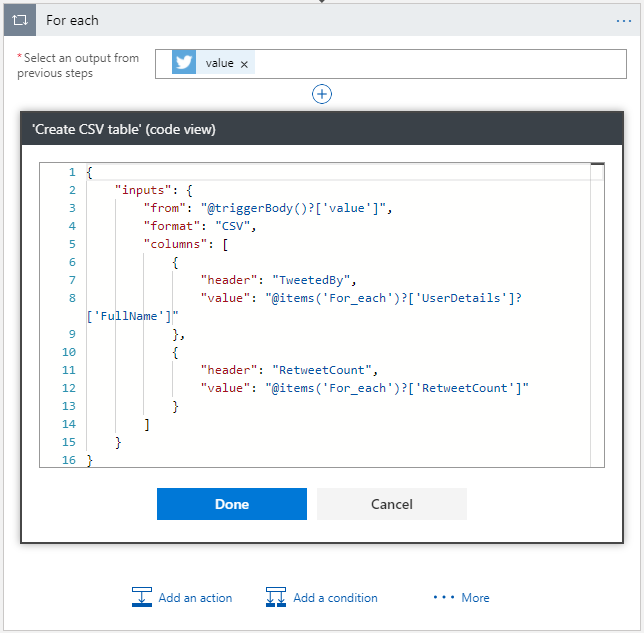
Advance scheduling in the Logic Apps Designer
There are new options to schedule the Logic App execution on a Daily and Weekly basis. This was available in the code view but now you can get this experience right in the designer. The monthly update will be rolled out soon!
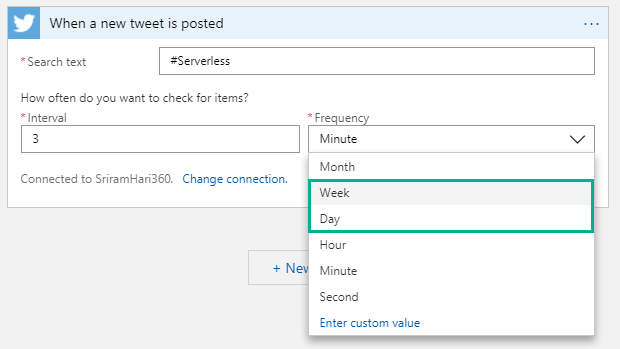
In the Schedule trigger, you will notice that when you click on Week, there are few advanced operations available for you to define when you want the trigger to execute during a week. Say, you want your trigger to execute every Monday, Wednesday, and Friday at 9:35 AM, 1:35 PM; 5:35 PM. The below screenshot depicts the example. The preview section will display the actual Logic App trigger condition based on the previous selections.
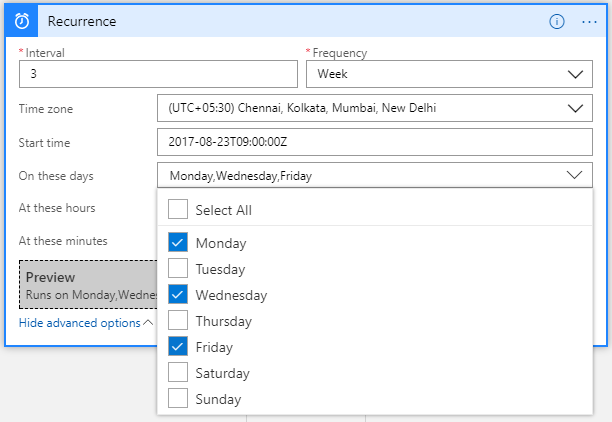
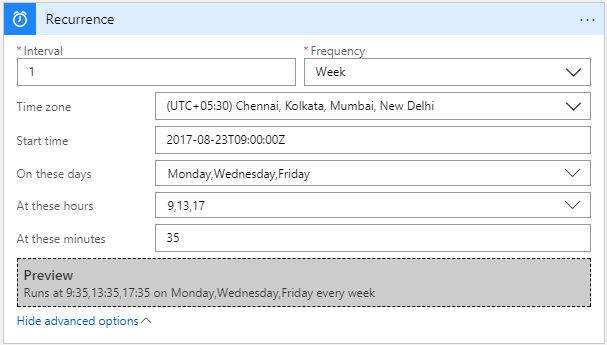
New Connectors
- Azure table storage
- Azure Event Grid
- Azure Log analytics
- Azure SQL Data Warehouse
- Microsoft StaffHub
- MySQL (R/W)
- ServiceNow (East US 2 region)
- Amazon Redshift
- DocFusion 365
What’s in progress?
As usual, another long list of features that the Logic Apps team is currently working on should be available in the coming weeks.
Concurrency Control (code-view live)
Say, your Logic App is executing in a faster way than you want it to work. In this case, you can make Logic Apps slow d (restrict the number of Logic Apps running in parallel). This is possible today in the code-view where you can define say, only 10 Logic Apps can execute at a particular time in parallel. Therefore, when 10 Logic Apps are executing in parallel, the Logic Apps logic will stop polling until one of the 10 Logic Apps finish execution and then start polling for data.
NOTE: This works with the Polling Trigger (and not with Request Triggers such as Twitter connector etc) without SplitOn enabled.
Custom Connectors
Get your connector within your subscription so that your connector gets shown up on the list. This is currently in Private preview and should be available for the public in September.
Large Files
Ability to move large files up to 1 GB (between) for specific connectors (blob, FTP). This is almost ready for release!
SOAP
Native SOAP support to consume cloud and on-premise SOAP services. This is one of the most requested features on UserVoice.
Variables (Cove Live view)
Append capability to aggregate data within loops. The AppendToArray will be shipped soon, and AppendToString will come in the next few weeks.
Expression Intellisense
This functionality will go live on August 25th. Say, if you are typing an expression, you will see the same intelligent view that you see when you are typing in Visual studio.
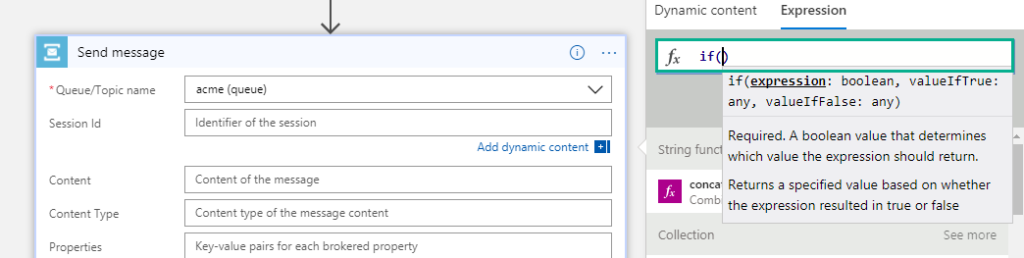
Expression Tracing
You can get to see the intermediate values for complex expressions.
For each nesting in the designer
This capability will soon be incorporated into the designer in the coming few weeks.
For each failure navigation
If there are 1000 iterations in the foreach for each 10 of them failed; instead of having to look for which one you can navigate to the next failed action inside each loop easily to see what happened.
Functions + swagger
You can automatically render the Azure functions annotated with Swagger. This functionality will be going live by end of August.
Publish Logic Apps to Power Apps and Flow in an easy way
Many users who use Poweuseps and they want to talk to Logic Apps. This will make it a lot easier to call a logic App. You have to do some strange mechanicians before to light lighting scenario.
Time baseTime-based
One of those hidden features everyone should know about is that you can create batches in a Logic App. Adding new functionality, once the batch is full it will be flushed automatically according to the time you specify.
For example, flush the batch after every 10 minutes
Upcoming Connectors
- Workday
- Feedly
CommunityThe communityogic Apps team is a parish
- Integration BootcampoBootcamp on 21-22, 2017 at Charlo, North Carolina. This event will focus on BizTalk, Azure Logic Apps, Azure API Management, and lots, more.
- INTEGRATE 2017 USA– October 25 – 27, 2017 at Redmond. Register for the event today. Scott Guthrie, Executive Vice
President at Microsoft will be delivering the keynote speech.
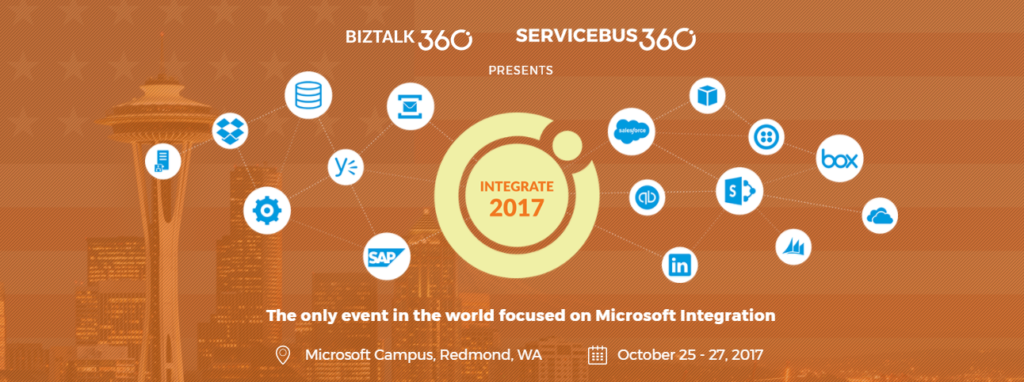
- New York Hackathon – September 5, 2017– A first of first-of-its-kind event on September 5, 2017, at Microsoft Times Square office in Downtown, Washington. This hackathon will focus on Azure Functions, Azure Logic Apps, Azure App Services, API Management, and more, If you are interested to attend this hackathon, send the Logic Apps team a Tweet (DM), email.
- Microsoft Ignite – September 25—29, 2017at Orlando, Florida – Sessions on Logic Apps, APIs, Integration, and Serverless
Feedback
If you are working on Logic Apps and have something interesting, feel free to share them with the Azure Logic Apps team via email or you can tweet to them at @logicappsio. You can also vote for features that you feel are important and that you’d like to see in logic apps at the given link.
https://feedback.azure.com/forums/287593-logic-apps
The Logic Apps team is currently running a survey to know how the product/features are useful for you as a user. The team would like to understand your experiences with the product. Link is the linked below
https://surveybuilder.com/s/REVHL/nav#p/186a0
If you ever wanted to get in touch with the Azure Logic Apps team, here’s how you do it!
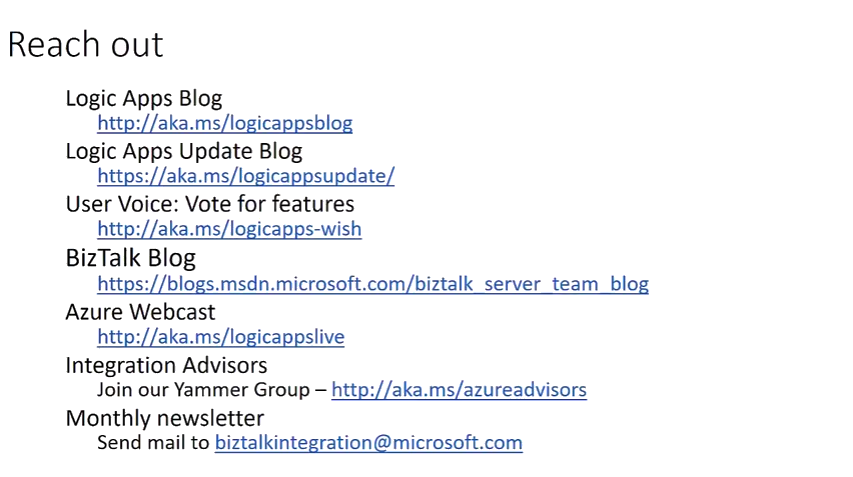

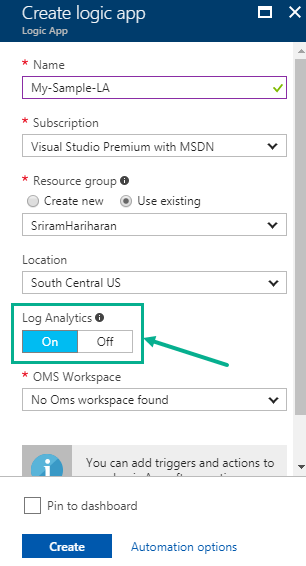

![Energy Business Outlook 2016 [Infographic]](https://alliedc.com/wp-content/uploads/2016/05/Key-Findings-Oil-and-Gas-150x150.png)

![Practice Development for IT Consulting Companies using Online-Marketing [Methodology]](https://alliedc.com/wp-content/uploads/2015/06/MKT-150x150.png)