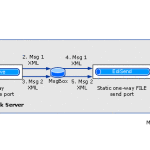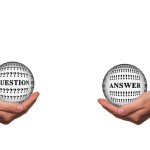BizTalk Blog: Notes for beginners on BizTalk Server
1. Introduction
A company or an enterprise uses many technological applications to speed up and automate their business processes. Each of these applications is independent and implemented differently from one another. With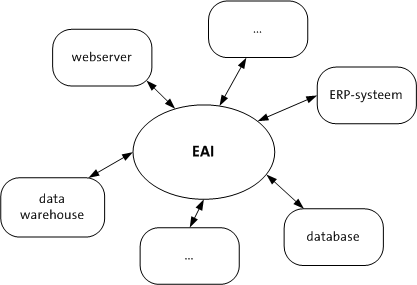 company expansion, new systems merge with each other that makes it important for these heterogeneous systems to work together.
company expansion, new systems merge with each other that makes it important for these heterogeneous systems to work together.
There is a critical need for systems integration with the increase in complexity, data generation and storage in these applications,
But, this solution itself poses many challenges about how to integrate different business processes so that they don’t have to modify their inner logic and adapt their system APIs or any access objects whenever their systems adopt some updates.
2. Behind the scenes in BizTalk
Here, BizTalk tools come into play. They help automate business processes by letting systems talk through messages. The external systems that generate messages (data) can have a different format and transports through different protocols.
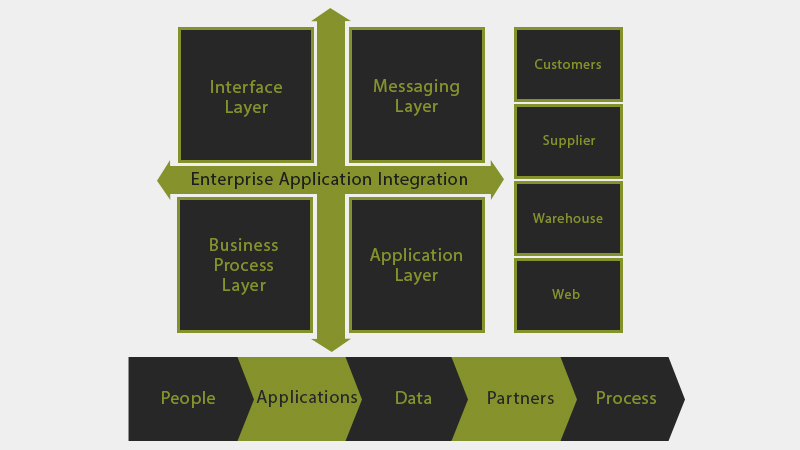
BizTalk server’s message oriented architecture uses XML format as the standard messaging schema. The adapters listen for incoming messages and then they apply maps and pipelines to process and normalize this message to an XML format message. So, BizTalk serves as an abstract interface that connects applications to integration system and basically reduces complexity by enabling multiple systems talk to each other more easily.
This integration serves as business process integration (BPI) that helps automate business processes across applications. The other key goal is business process management (BPM) in which case, BizTalk allows implementation of business rules so that business activities can be tracked and monitored easily.
3. The BizTalk model
BizTalk uses a publish and subscribe model to determine which of the systems the message should be routed. Whenever a message is published to integration service, it scans through the message’s metadata to send it to it’s subscribers. This communication is not necessarily one way and the publisher may get a response back.
4. BizTalk server architecture
Now, let’s go through the BizTalk’s server architecture and components.
The lower layer is the messaging layer that routes messages between applications. This layer uses XML defined messages. It provides abstractions to the upper layer that is the orchestration layer. The orchestration layer provide business process integration service.
It’s main role is to coordinate message interactions by correlating messages. Orchestration engine executes and manages instances. Another important component is the Message Box (MB) that stores subscription details, routes messages and serves as a publish and subscribe engine.
In the next post, we will have a look at the messaging architecture in BizTalk. We will talk about Message Box (MB) and its role in the BizTalk architecture, parts of a BizTalk message and the role of meta data in BizTalk messages.