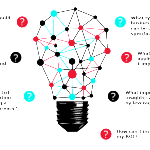Top ChatGPT Plugins That Every Developer Should Know About
ChatGPT now offers the exciting capability of installing plugins to enhance its intelligence. However, selecting the most suitable plugins can be challenging due to the extensive range of over 80 options available in the ChatGPT store. Furthermore, the limitation of running only three plugins concurrently necessitates careful decision-making.
To help you in making an informed choice, we have extensively tested numerous plugins and compiled a list of the most valuable ones for developers. Before accessing the store or these plugins, setting up the plugin beta feature is essential.
1. ChatWithGit
In the ChatGPT store, there’s a new addition called ChatWithGit. It allows users to search GitHub using ChatGPT to find helpful code snippets. This feature saves a lot of time by avoiding the need to reinvent the wheel.
This feature reminds me of a classic joke among developers. One developer says to another, “Hey, I borrowed your code.” The second developer casually responds, “No problem, it wasn’t really my code anyway.” This situation is similar to GitHub where developers might say, “That’s great! Thanks for forking it.”
Also Read This: ChatGPT Vs Google Bard: Which Chatbot Will Win The AI Battle?
2. Code Interpreter
Although this plugin, currently in closed alpha, is an exciting addition to the plugin library, it is worth mentioning for its innovative features. With this plugin, users can run Python code directly within a chat with ChatGPT. It offers options to upload and download files, modify the code, and even receive suggestions and changes from ChatGPT.
Users have already started utilizing this plugin for various purposes. For example, one user uploaded a CSV file containing the locations of all lighthouses in the US. With just a single prompt, they were able to generate a GIF showcasing a map with all the lighthouse locations. OpenAI, the creators of ChatGPT, has implemented a Python interpreter for this plugin in a sandboxed and fire walled execution environment, alongside some temporary disk space. Many people consider this to be the most remarkable plugin currently available with ChatGPT.
3. Zapier
Surprise, surprise: Zapier, renowned for its integration tools, offers a plugin that enables seamless integration of over 5,000 apps such as Google Sheets, Gmail, and Slack with ChatGPT. However, it’s important to note that utilizing this plugin may consume a significant number of tokens. Rather than switching between different platforms, users can directly access Zapier’s functionalities within ChatGPT’s interface. The plugin supports any of Zapier’s 50,000 actions, including search, update, and write operations, across its supported app ecosystem.
While this integration brings forth impressive automation capabilities, it also raises some concerns. Granting ChatGPT access to a wide range of apps may expose sensitive data, leading to the risk of data leaks. In fact, earlier this year, ChatGPT experienced a notable data breach that affected approximately 1.2% of its ChatGPT Plus subscribers, compromising details such as prompts. Imagine if this breach involved business-sensitive data related to clients – the consequences could be significant.
Despite these concerns, Zapier stands out as one of the most popular plugins for ChatGPT, thanks to its undeniable utility and potential for streamlining workflows.
4. Prompt Perfect
Coming up with the perfect prompt for ChatGPT can pose a challenge, leading to the emergence of Prompt Engineering courses almost overnight. Thankfully, Prompt Perfect simplifies this process by taking your prompt and rephrasing it to yield the desired results. By simply prefixing your query with ‘perfect,’ Prompt Perfect takes care of the rest.
While available in the ChatGPT store, Prompt Perfect is not limited to ChatGPT alone. It can be utilized with other large language models (LLMs) such as GPT 4, MidJourney, DALL-E 2, StableLM, and more. Users have reported that incorporating Prompt Perfect into their workflow significantly improved efficiency and made their lives much easier.
5. Link Reader
Link Reader revolutionizes the capabilities of ChatGPT by enabling it to parse and extract information from various types of links, including PDFs, PPTs, Word docs, and more. By using phrases like “Translate the contents from this link,” “summarize,” “interpret,” or “analyze,” users can extract valuable insights that surpass the limitations of a typical search engine.
We put Link Reader to the test by examining one of our Multicloud reports, and we were pleasantly surprised by its ability to accurately capture the key topics within the PDF using a simple prompt. It’s worth noting that Link Reader directly reads the content of the link, rather than relying solely on page or link context, as would be the case with the GPT 3.5 version of ChatGPT. This transparency provides users with a deeper understanding of the process at play.
6. Wolfram Alpha
The inclusion of the Wolfram plugin addresses the limitations of ChatGPT in handling mathematical queries. By integrating with Wolfram Alpha and the Wolfram Language, the chatbot gains access to computational capabilities, mathematical tools, curated knowledge, and real-time data. Without the plugin, ChatGPT lacks these features.
7. Speak
For individuals working with international teams or aiming to enhance their language proficiency, Speak is a valuable resource. In an increasingly globalized world, multilingualism holds great significance. The Speak plugin serves as a facilitator for language learning, offering contextual examples and multiple translation options. It effectively eliminates language barriers, enabling smooth and seamless communication.
With the Speak plugin, users can effortlessly inquire about translations and explore various possible meanings by asking questions such as, “How do I say [phrase] in [language]?” This language-learning tool empowers professionals in the tech industry with the necessary linguistic skills to thrive in diverse professional environments.
Wrapping Up…
To summarize, ChatGPT and its collection of robust plugins provide software developers with an unparalleled opportunity to boost productivity and streamline their workflows. These plugins include a wide range of features, including language translation, aviation data, and automation, enabling developers to overcome challenges, enhance communication, and stay ahead in the ever-evolving tech industry. By harnessing the capabilities of ChatGPT and its plugins, developers can unlock higher levels of efficiency and achieve remarkable success in their software development endeavours. Embracing the power of ChatGPT is a transformative step that can significantly impact their work and day-to-day operations. So, don’t hesitate to embrace ChatGPT’s potential and witness the positive transformation it can bring to your work.

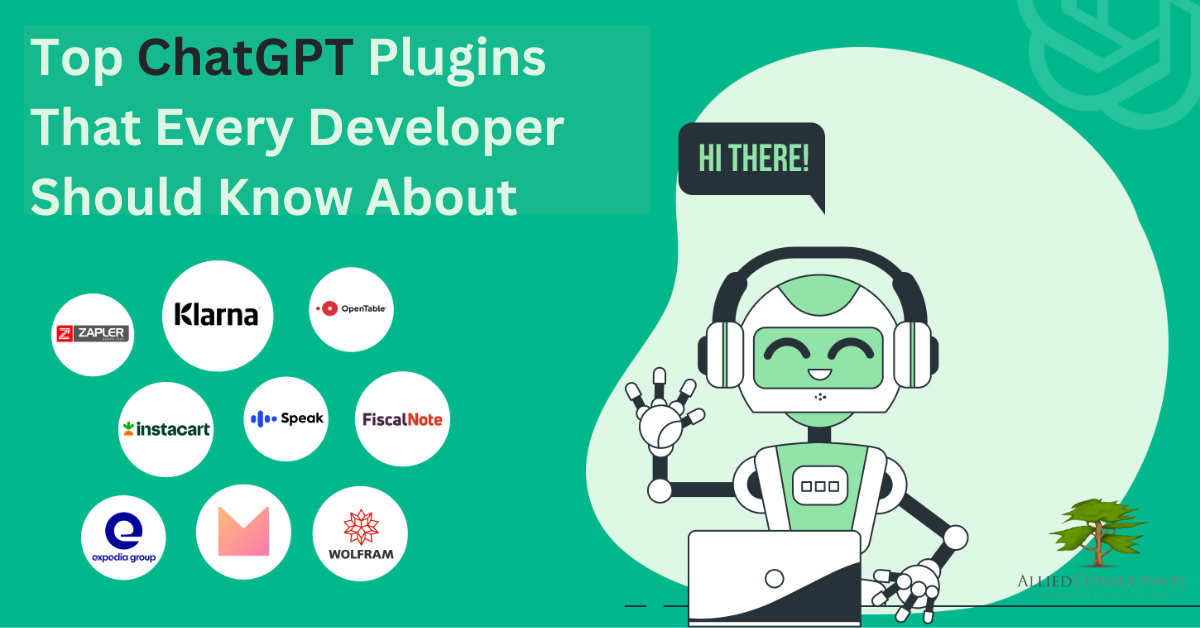

![Demo Summary [Azure Logic Apps: In-order Message Processing]](https://alliedc.com/wp-content/uploads/2019/05/4-150x150.png)