Azure Logic Apps: Top 5 use cases and the road ahead of Microsoft integration
“APIs fuel the software that’s eating the world”, writes Ron Miller in an article for TechCrunch. This is true. As of now, PrgrammableWeb, a global API directory lists 14,707 APIs. All of these APIs are scalable, ubiquitous and monetized. Deloitte’s “Evolution of APIs” shows that how API economy has evolved over the past few decades and this is where I realize Microsoft’s move towards API & cloud-first strategy in the future (her product roadmap already shows the shift towards API-based integration).
Fig 1: Evolution of APIs
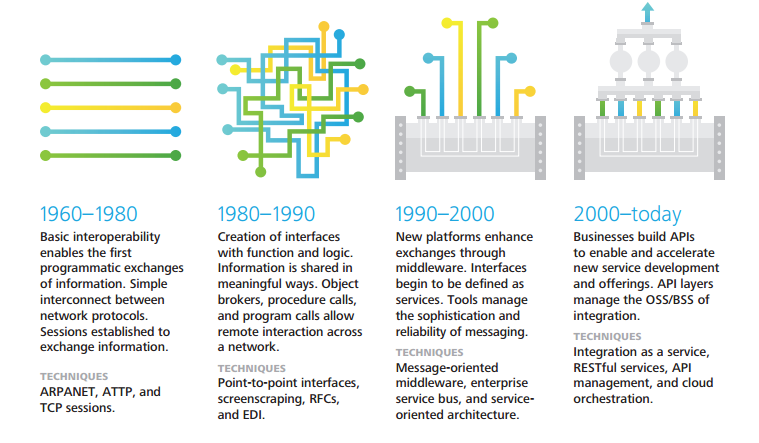
What does this mean for BizTalk developers?
It means that you don’t have to code each specific service. You can string together multiple APIs to pull data, communicate to the cloud, and integrate services and enterprise applications.
If you are a Microsoft partner, keep an eye on Azure App Service, Logic Apps, and BizTalk API apps as they take the central stage in Microsoft’s product roadmap and business strategy. This article highlights the top 5 use cases that Azure Logic Apps support.
Use case 1: Logic Apps as a communication service
Logic Apps has a visual designer with drag-n-drop connectors. This makes Logic Apps developer friendly and mostly a codeless integration service. It supports communication with various platforms or services. Bus Connector, AS2 Connector, and Dropbox connector are examples when Logic Apps are used as a communication service. Connectors and custom API apps can be integrated into different logic apps.
Examples
Dropbox Connector
“The Dropbox connector can be used as an action in a logic app and supports data in JSON and XML formats”, explains Dalmia. You may create a connector within a logic app or directly from the Azure Marketplace. The aim is to create a platform through Dropbox connector which will authorize actions such as delete file, get file, upload file, and list file.
Bus Connector
Another example is to create the Azure service Bus Connector that aims to send and receive messages to Queues and Topics from Queues and Subscriptions.
AS2 Connector
AS2 Connector in logic apps allows the user to send and receive messages over the Applicability Statement 2 transport protocol in B2B communications. It keeps data transformation secure over the internet. AS2 Connector can be added to the business workflow as part of a B2B workflow within the logic app.
Download Free Comparison Guide Between Azure Logic Apps vs. BizTalk Here
Use case 2: Orchestration of API apps
A majority of software development workflows need some type of application orchestration. Azure Logic Apps provides the ability to quickly integrate with various applications and supports data manipulation and mediation of message flows. Orchestration of API apps with Logic apps makes it easier to initiate a project and contribute value to it over time. Users can also migrate to ESB (enterprise service bus) architecture. The Logic Apps provides the possibility of API apps orchestration in a logical flow and creates and centralizes the logical processes.
Example
Enterprise Service Bus
Enterprise Service Bus (ESB) routes transforms, enrich messages and have become the go-to framework for orchestration. The orchestration process has become much simpler and no longer that you need to write custom code. ESBs also allow Enterprise Application Integration (EAI) and play the part of orchestrators by allowing communication between services. FACADE service is part of the ESB and is used to orchestrate different on premise and internet services
Use case 3: Data validation
You can validate XML data by using the XML Validator connector in the application. This can be executed inline when you create a logic app.
Example:
XML Document Validation
In this use case, the aim is to validate the XML document by using logic app which then returns the predefined HTTP status code in case of success or failure.
Use case 4: Data transformation services
Azure App services also include BizTalk capabilities to help execute advanced integration scenarios. The API applications enable the user to easily include data transformation services to the workflows of logic apps.
Example
Schema change
A typical data transformation use case of Logic Apps is validating XML message and then transforming between messages from one schema to another, applying business rules, and communicating with an LOB event or App using a transport Adapter.
Use case 5: Connectivity
Logic Apps support the connectivity between on-premise servers by taking messages from storage and sending them to the on-premise BizTalk servers. Social media connectivity is another benefit of Logic Apps, providing the user with an enhanced experience and essential connectivity basis.
Examples
Creating Twitter Connector
Through Logic Apps a Twitter Connector can be created, which is an inbuilt API application. This app plays the role of an adapter in that it subscribes tweets from the services of Twitter. Twitter Connector is also productive in extracting the tweets and retweeting them under one’s personal credentials.
It’s your turn
Are you using Logic Apps or do you plan to use any of the cloud-based integration services? What use cases do you find useful to implement as the Logic Apps platform keeps maturing?
Related Posts
Comments (2)
Comments are closed.

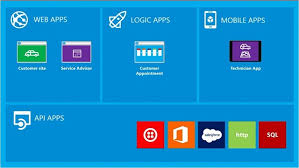
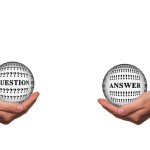
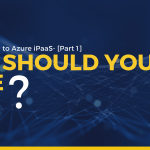
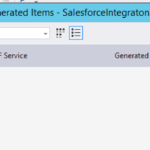

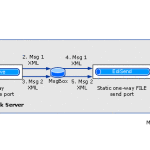

shruti bhambhani
September 7, 2016Good post 🙂
naga
December 26, 2016use case 5 looks helpful