Web Service Hosted in BizTalk Testing with SOAPUI
You can test all kind of functional tests; load tests create Mock services or much more in the Soap UI project. We can discuss two things
- Create a SOAP project
- Create New Rest Services
Create a SOAP Project
- Click on Soap UI go into the run
- Click On File Create New Soap Project
- Enter a Project Name then click OK
- Create New REST Service
- Right Click On Project Then Click On New Rest Service
- Enter a service name
- Enter a service endpoint g.(http://localhost/WebService.Create/BTSHTTPReceive.dll)
- Click OK then click OK
- You can set Parameters
- GET ,POST ,PUT ,DELETE ,HEAD
- You can expand REST Service Click on Request method
- Select Media Type (application/xml)
- Submit Request Get Response












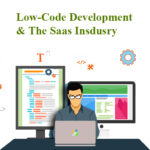


![BizTalk Migration to Azure iPaaS – Lift & Shift vs Hybrid Integration [Part 2]](https://alliedc.com/wp-content/uploads/2019/11/organ-Wootten-7-150x150.png)

